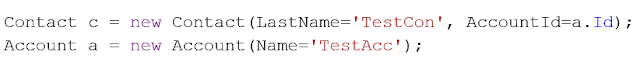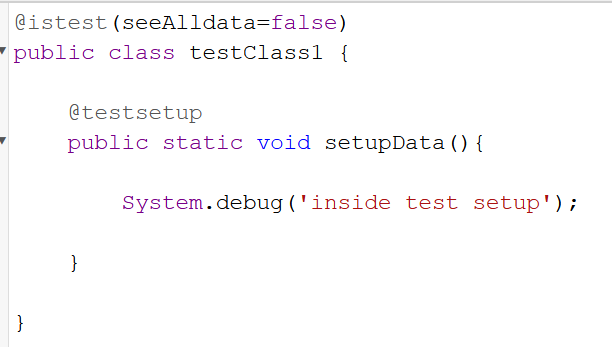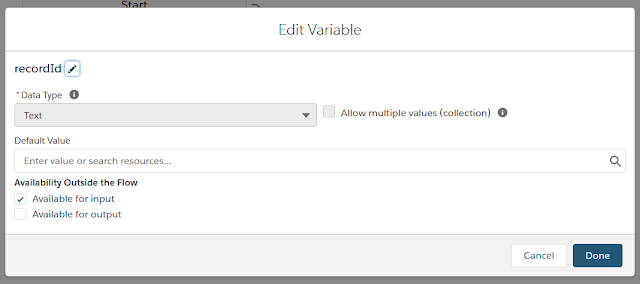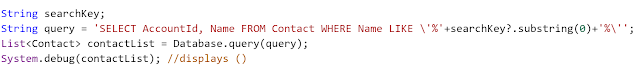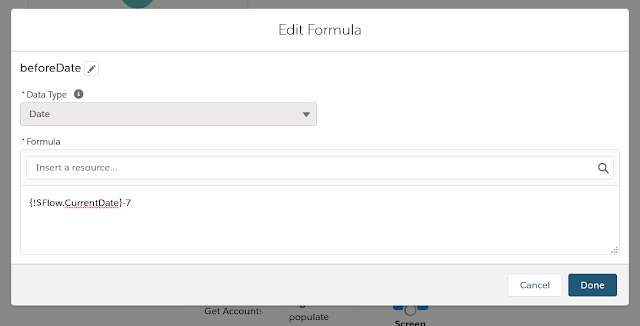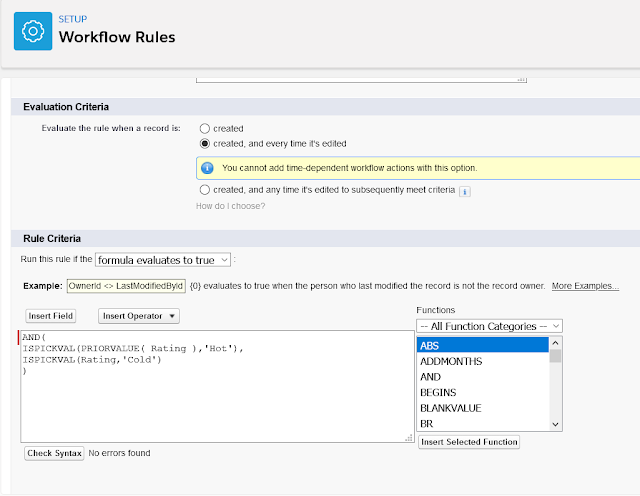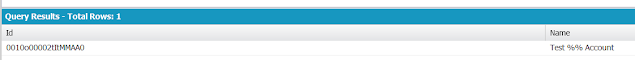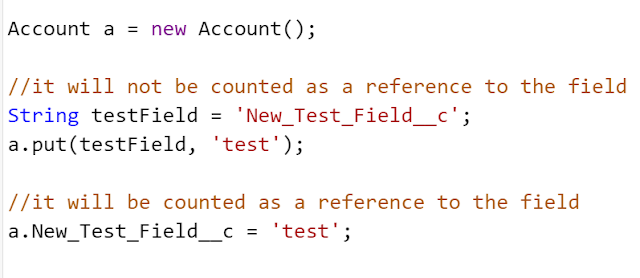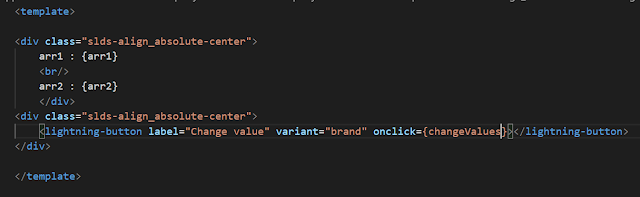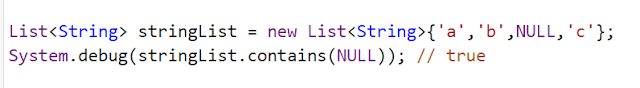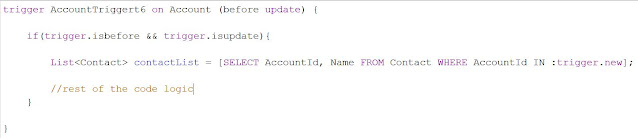Salesforce Fact #92 | testSetup after testMethod
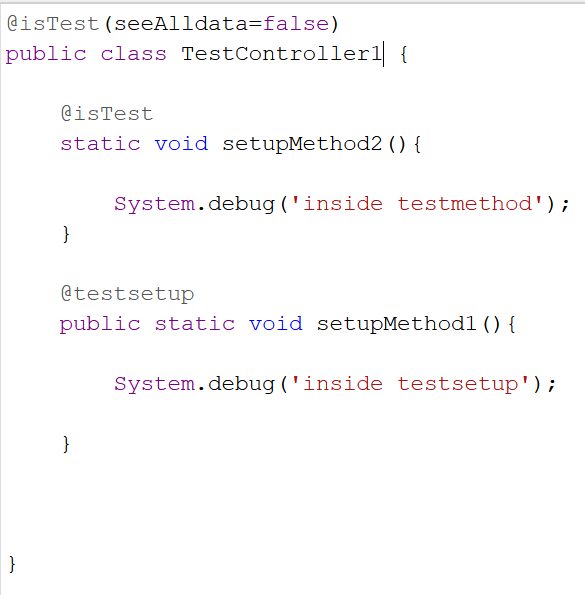
As part of test class best practice, it is advised to write the testSetup method as the first method of test class. But even if we write it after any testMethod, the test class logic will work as usual i.e first the testsetup methods will be invoked and after that the testMethods will be invoked. Attached are the screenshots.