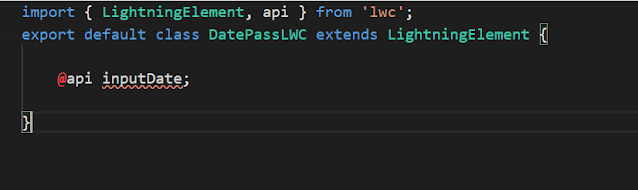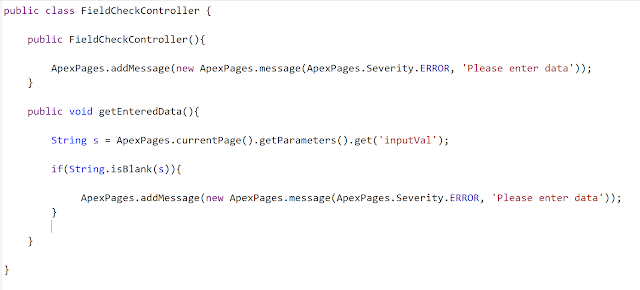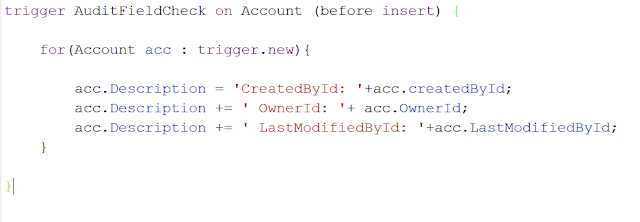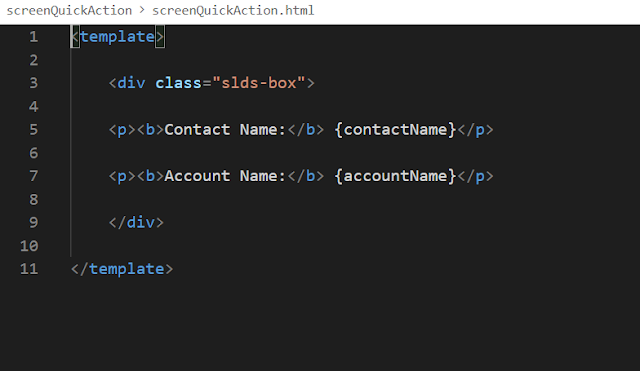Salesforce Fact #308 | Check ownerid in formula editor

Do you know we have two additional Owner fields available on formula editor for objects like Case or Lead where the Owner can be user or queue. Suppose, we have a use case where we need to check whether the record owner is a queue or user. One option would be to use this Owner(Queue) field and check its Id. Another option would be to check if the record owner id begins with '00G' as for queue the record Id starts with '00G'. Attached are the screenshots.