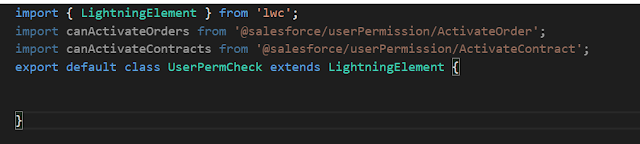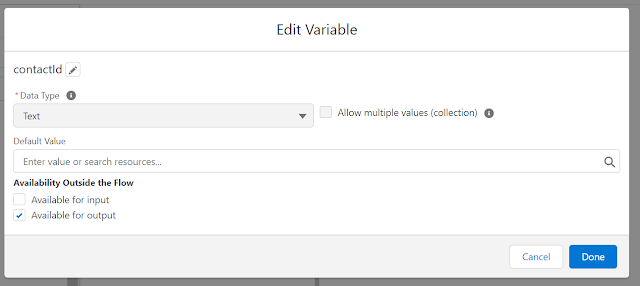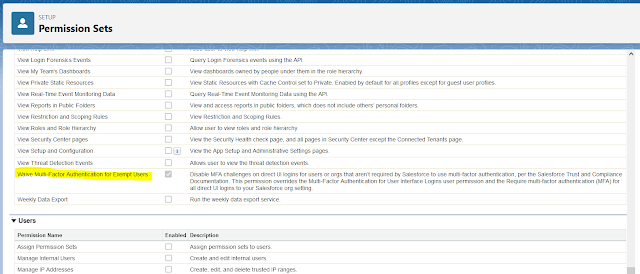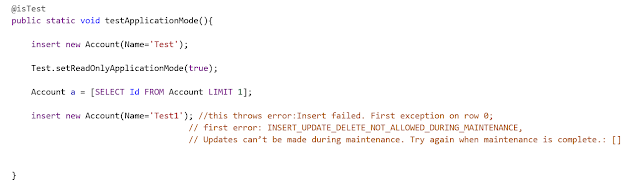Do you know there is an Sobject in Salesforce called 'PermissionSetGroupComponent' which keeps track of the permission set assignments in permission set groups. Suppose, we need to find out a particular permission set is assigned to which permission set groups. To get this, we can query on this object. For example, we can use the below query to find out the permission set 'Edit_Read_Only_Fields_Permission' is assigned to which permission set groups: SELECT Id, PermissionSetGroupId, PermissionSetGroup.MasterLabel FROM PermissionSetGroupComponent WHERE Permissionset.Name='Edit_Read_Only_Fields_Permission' For more details, check out: https://developer.salesforce.com/docs/atlas.en-us.234.0.object_reference.meta/object_reference/sforce_api_objects_permissionsetgroupcomponent.htm