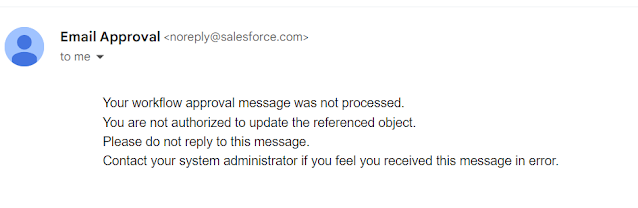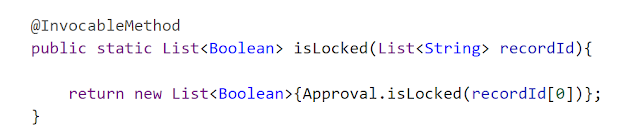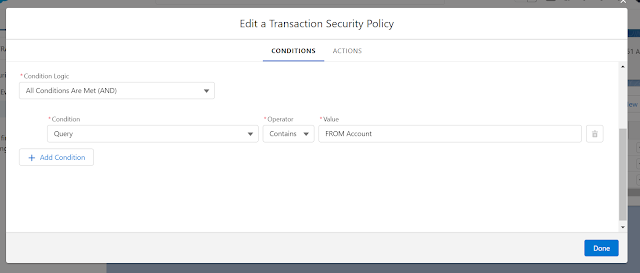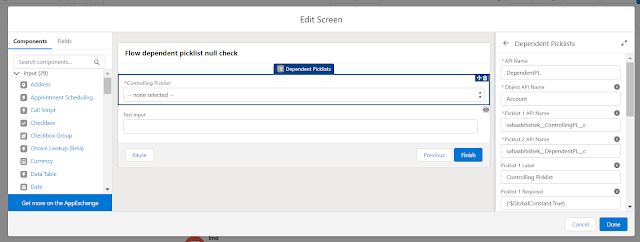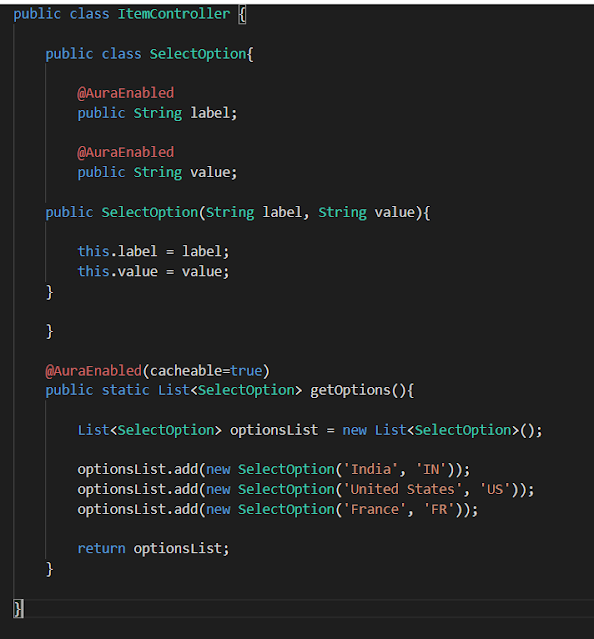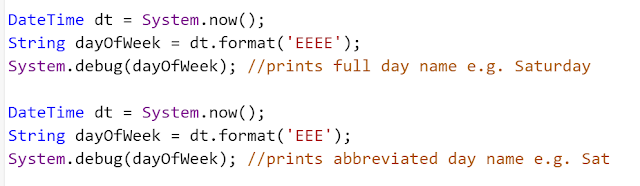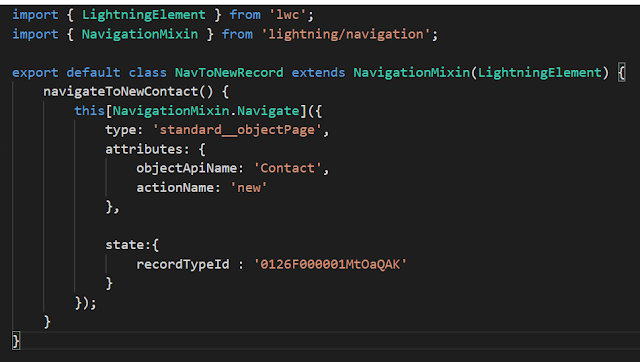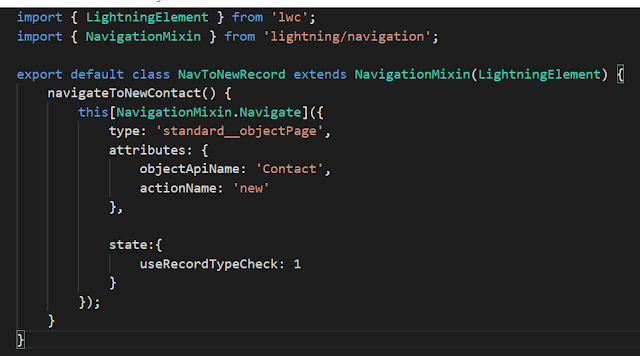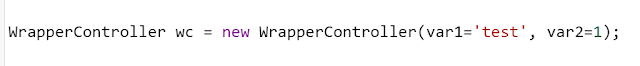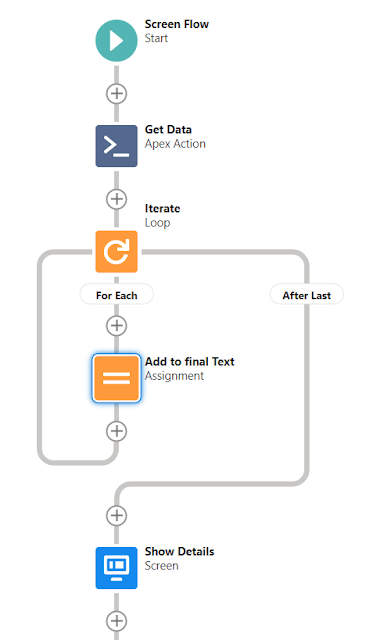We can show the standard country and state picklist values in screen flow using the Dependent picklist type input. The controlling picklist is the country field and the api name would be the country code for eg. ShippingCountryCode. The dependent picklist is the state field and api name would be the state code for eg. ShippingStateCode. This dependency can be specified till 3 picklists. In order to get the selected picklist values, the top, middle and bottom attributes i.e. topPicklistApiName, topLabel, topRequired, topValue are used. Reference: https://help.salesforce.com/s/articleView?id=sf.flow_ref_elements_screencmp_dependentpicklists.htm&type=5 Attached are the screenshots.