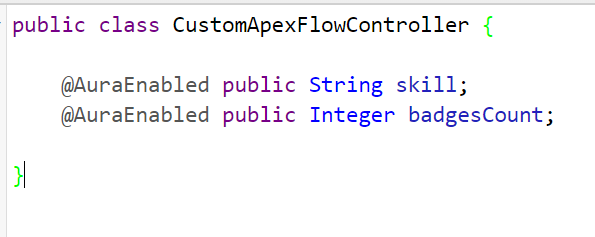Salesforce Fact #749 | Empty key Id in Salesforce
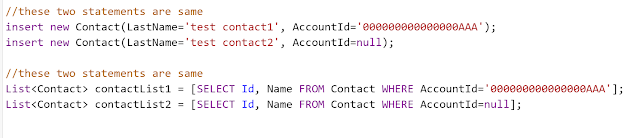
There is an empty key Id in Salesforce and the id is ' 000000000000000AAA'. This is equivalent to NULL or no-reference to parent record. This can be used in place of NULL while updating records via data loader without enabling the 'insert null values' setting. Reference: http://www.fishofprey.com/2011/06/salesforce-empty-key-id.html Attached is one screenshot.