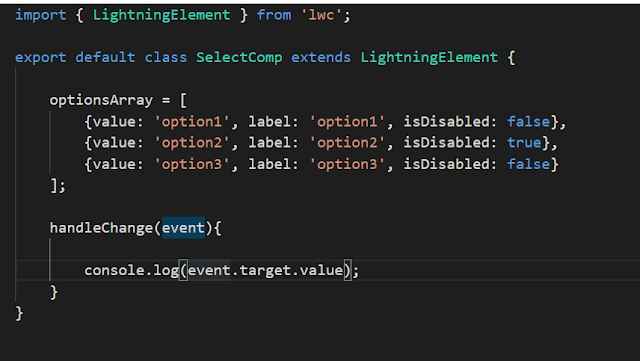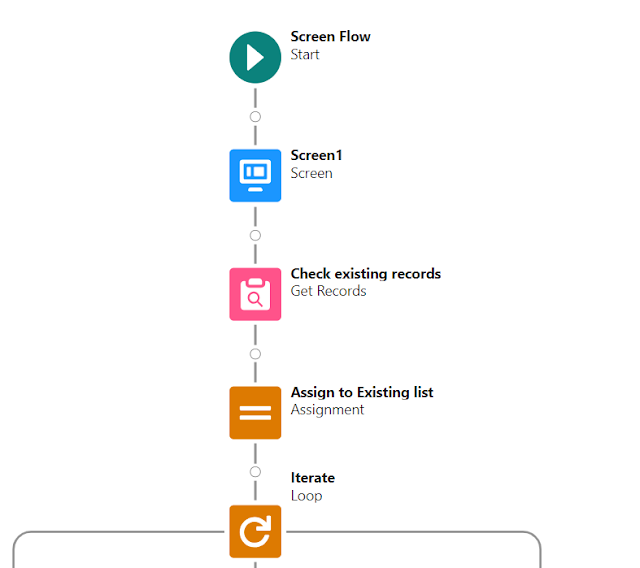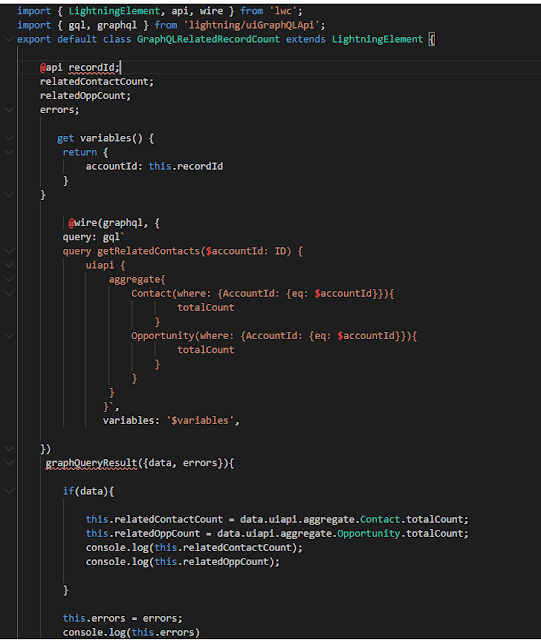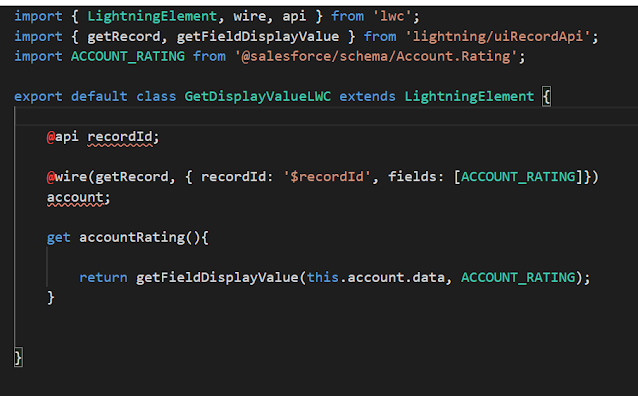Salesforce Fact #706 | Optional description attribute in lwc combobox option
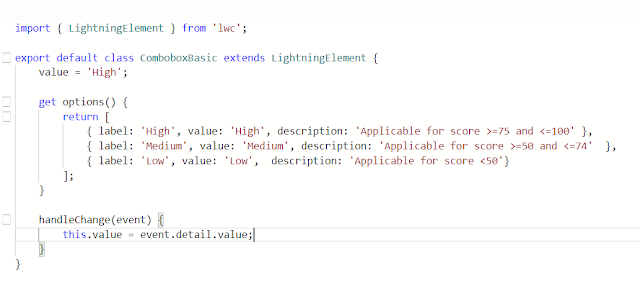
We can use one optional attribute 'description' for each option in lightning-combobox. The descriptive text displays below the option label and can be helpful to the user. Reference: https://developer.salesforce.com/docs/component-library/bundle/lightning-combobox/documentation Attached are the screenshots.