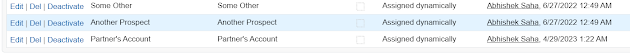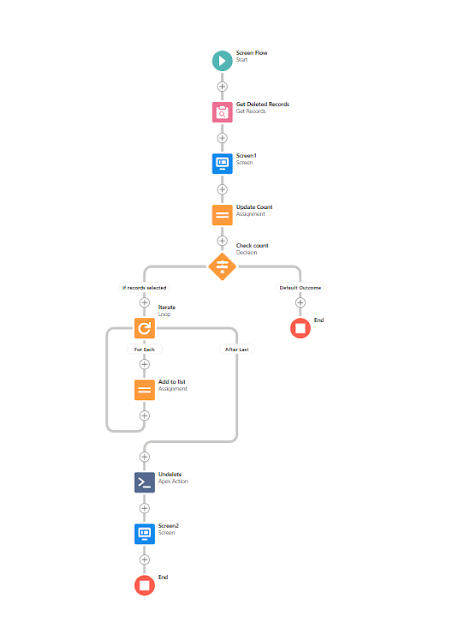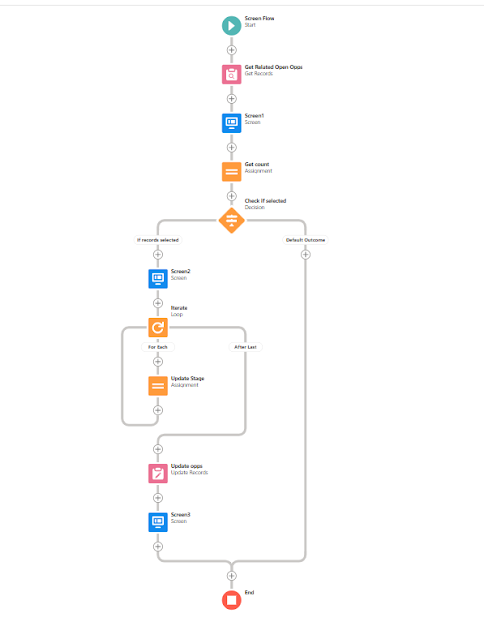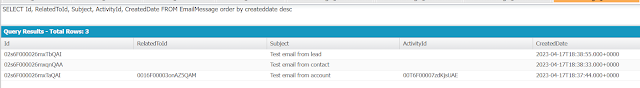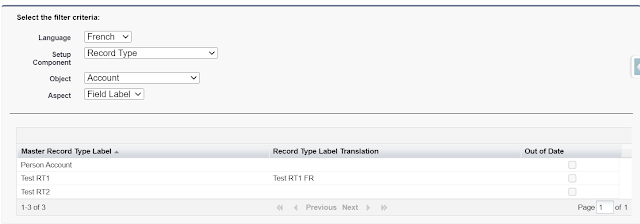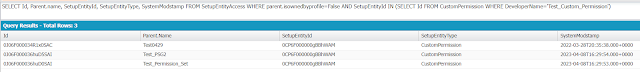Salesforce Fact #667 | Get current session Id
If we use System.debug() to get the current session Id, it shows SESSION_ID_REMOVED. So, in order to get the SessionId we can use a bit of apex logic as below: System.debug(UserInfo.getOrganizationId()+''+UserInfo.getSessionId().substring(15)); Note: The first 15 char of session Id is the Organization Id. Reference: https://developer.salesforce.com/forums/?id=9062I000000g6v7QAA