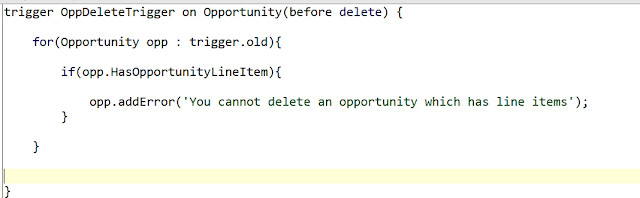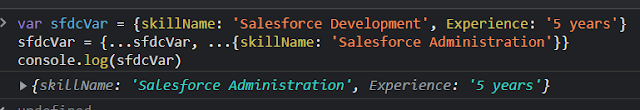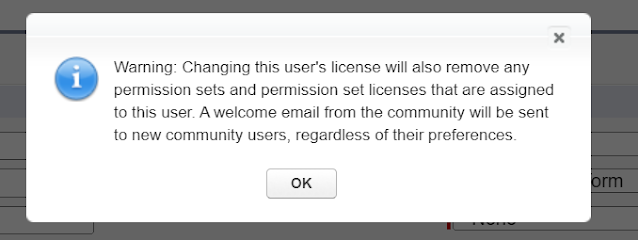Salesforce Fact #636 | Passing filter value to Power BI field
If we are rendering some Power BI report in Salesforce record detail page and if the Power BI field name contains space then we need to tweak a bit while passing the filter value. For example, if we have a table named 'financials' and a field named 'Discount Band' in Power BI and we are filtering the data based on Name field on account, we need to use the below text formula as the filter: "financials/Discount_x0020_Band eq '"&Name&"'"