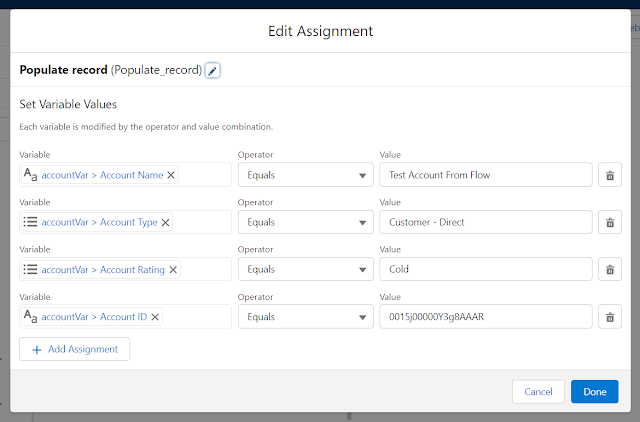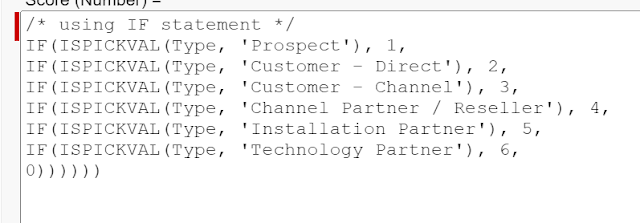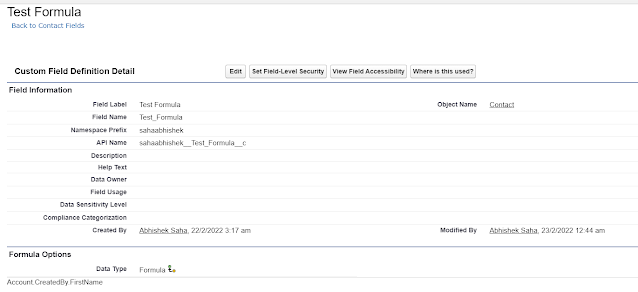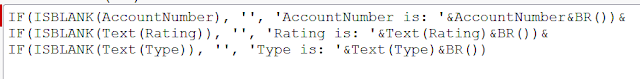While setting up duplicate rule, we have an option to specify the record level security. If we select Enforce sharing rules, the duplicate rule runs only on the records which are accessible to the user. If we select Bypass sharing rules, the duplicate rule runs for all the records irrespective of the user's access. However, if there is a duplicate record found which the user cannot access, the user is notified of the duplicate and the record is not displayed. In this example, we have a duplicate rule setup on Account which checks for duplicate account number. Now we are creating some account record as admin and some record as some other user who can only access the records owned by him/her. When we are selecting the enforce sharing rules option, the user is able to save a record with an already existing value of account number since all the records are not considered for duplicate check. But when we are selecting the Bypass sharing rules option, it is checking all the records and ...