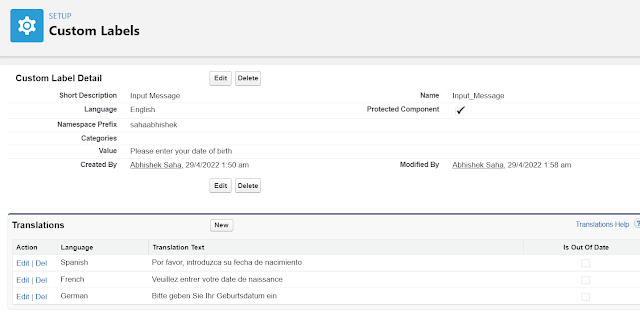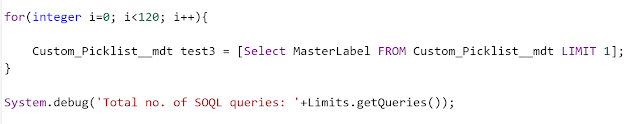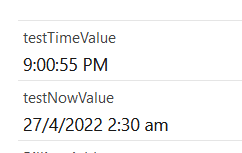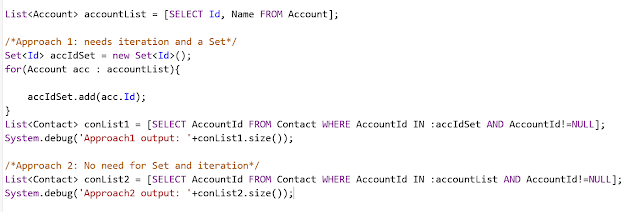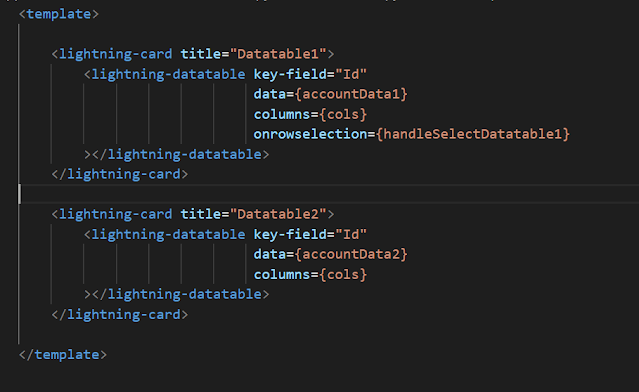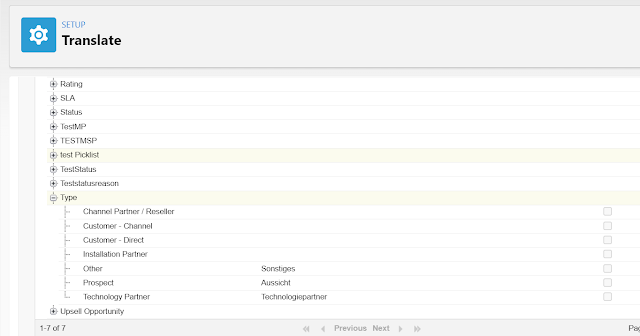Salesforce Fact #394 | LWC: Notify using show toast in record detail page

Suppose we have a use case where we need to ensure new leads in the system who are having Rating as 'Hot' are getting contacted within two days of creation date. Now, we can have a report extract or list views with filters to get the leads. But what if we can notify the sales reps right in the record detail page. Yes, we can create an LWC to show a toast message asking the reps to follow up with the leads for next steps. We can also put component visibility on the component so that it is applicable only to the corresponding records. Attached are the screenshots.