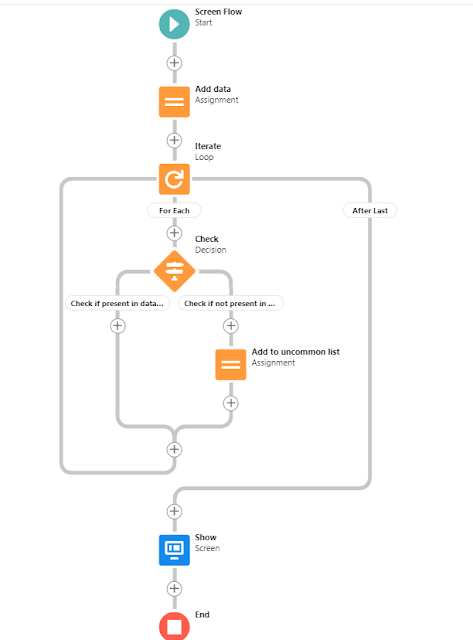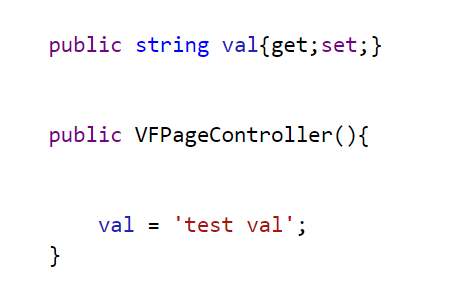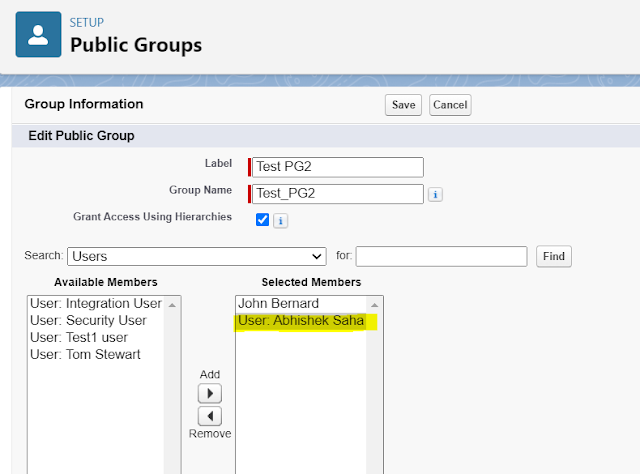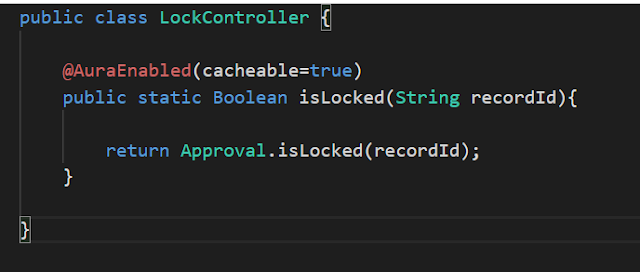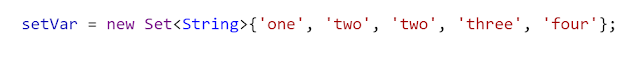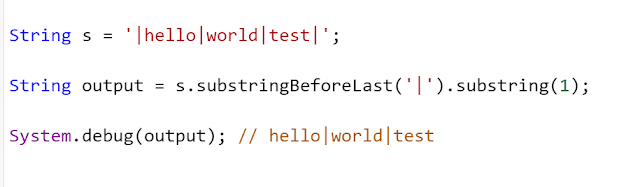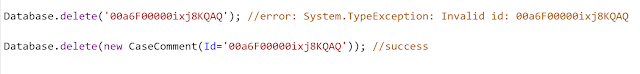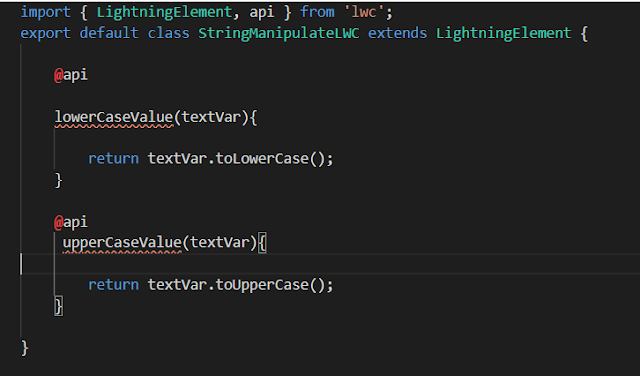Salesforce Fact #616 | Manual sharing removed on ownership changes
We have RowCause="Manual" when a record is manually shared with one or multiple users. When the ownership of the record changes, only shares with this condition are removed from the share object. Reference: https://developer.salesforce.com/docs/atlas.en-us.apexcode.meta/apexcode/apex_bulk_sharing_creating_with_apex.htm?_ga=2.118149249.925916126.1675108192-1012046689.1674247969