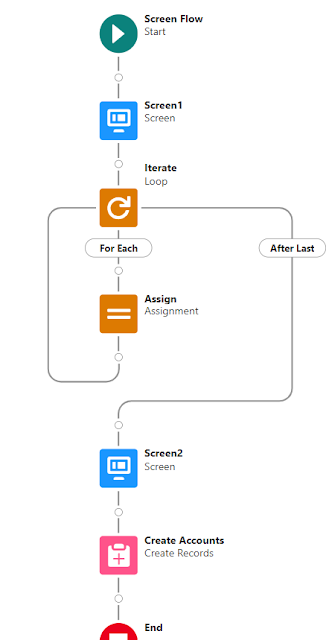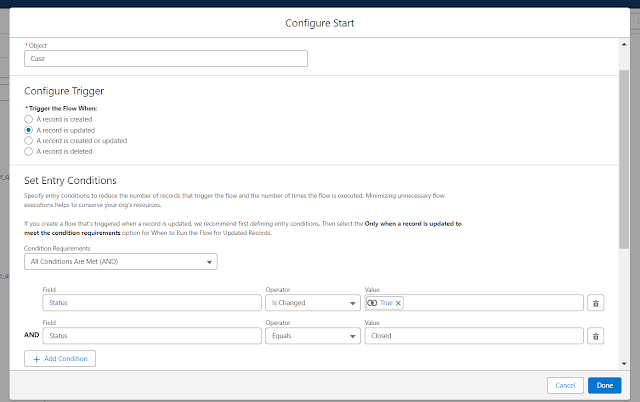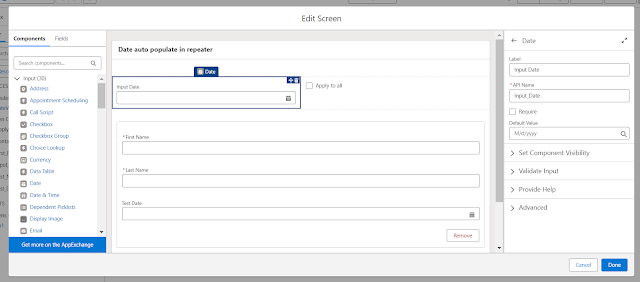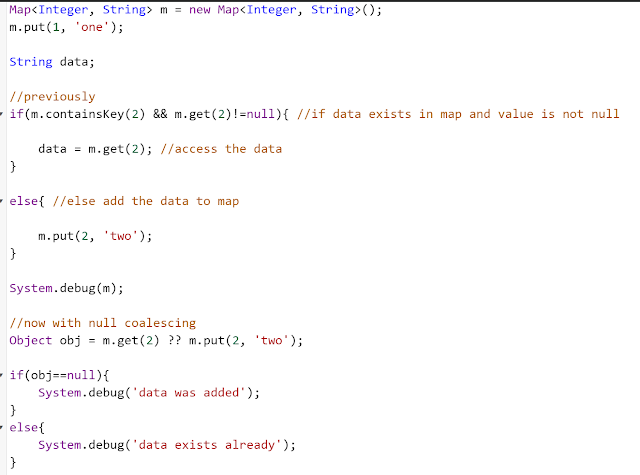Salesforce Fact #825 | Custom property editor in screen flow
The custom property editor is a useful feature in screen flow. It can work as a container of several base components and can pass the data to the screen as set by admin. Flow builder has a JavaScript class for this purpose that uses the inputVariables and validate interfaces. In order to pass the data, the event propagation attributes need to be specified and the custom event name must be 'configuration_editor_input_value_changed'. Reference: https://developer.salesforce.com/docs/platform/lwc/guide/use-flow-custom-property-editor-lwc-example.html