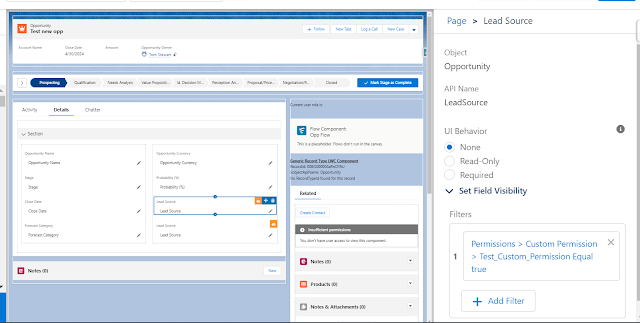Salesforce Fact #851 | Test Suite in Apex test run
While dealing with code coverage coming from multiple test classes, Test Suite is a very helpful option. Using Test Suite, we can create a suite of multiple test classes as required and while checking the coverage we can simply run this suite instead of finding and running the test classes individually. To create a test suite: Go to Developer Console -> Test -> New Suite -> Enter a name for the suite -> Add the test classes from available to selected section -> save. To run a test suite: Go to Developer Console -> Test -> New Suite Run -> Move the suite to selected test suites section -> Run suites. Reference: https://help.salesforce.com/s/articleView?id=sf.code_dev_console_test_suites_creating.htm&type=5