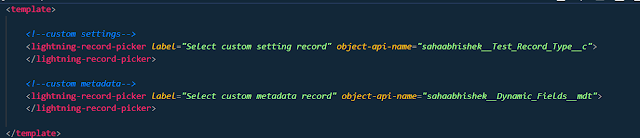Salesforce Fact #900 | Getting error record details when allornone flag is true

We can use Database.SaveResult class to know which records failed during DML operation when the allornone flag is false. Similarly, we can get the details of error records using DmlException when allornone flag is true. Reference: https://salesforce.stackexchange.com/questions/410070/return-database-saveresult-when-allornone-is-set-to-true Attached are the screenshots.