Salesforce Fact #162 | Enable Add to Campaign for accounts
In order to add accounts to campaign, we need to enable the Accounts As Campaign Members setting. Once enabled, we need to add the Campaign History related list to the account layout. Now we can add accounts to a campaign.
Collected from: https://help.salesforce.com/s/articleView?id=sf.campaigns_account_campaign_member_enable.htm&type=5
Attached are the screenshots.





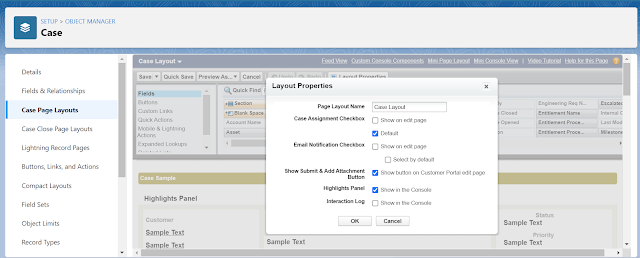
Comments
Post a Comment