Salesforce Fact #195 | Update role of single or multiple users from flow
Suppose we would like to have an automation to assign specific role to single or multiple users. Again screen flow to the rescue. We can have a screen flow to select the users and then select the role and finally can update the user records with the new role.
We can make use of the decision, assignment, loop and update records elements to achieve this. For parsing the value from the selected users, we can use a reusable subflow.
Attached are the screenshots.
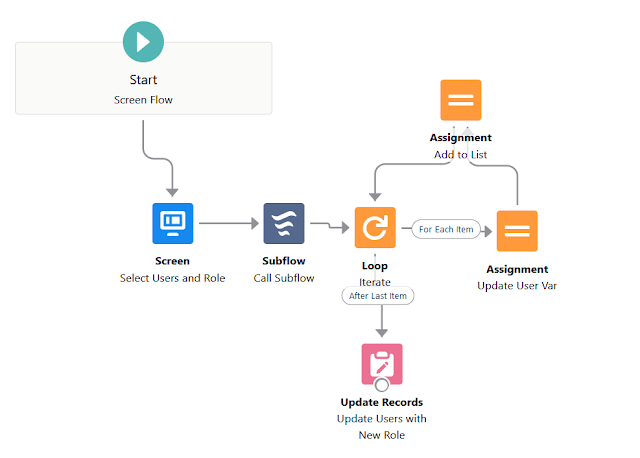





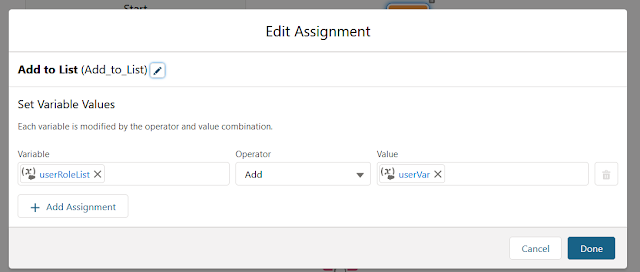







Comments
Post a Comment