Salesforce Fact #220 | Get trigger details using screen flow
Suppose we want to get the details of Apex triggers for a particular object. Now instead of going to each object from object manager or doing SOQL multiple times, we can have a screen flow serving the purpose quickly.
We can design a screen flow which will take the input object name for which we want to get the trigger details and then we will use a get records element to get the data and finally format the data using text templates.
Attached are the screenshots.
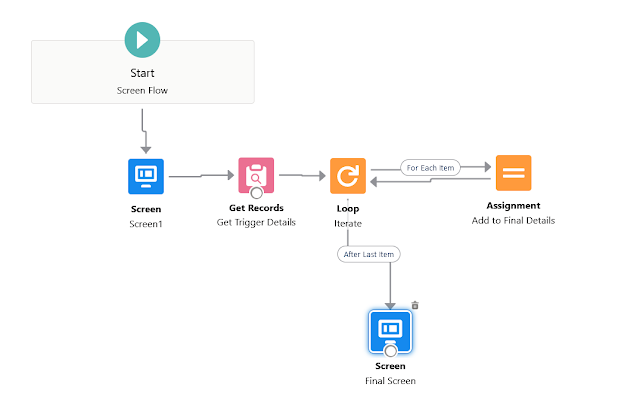

















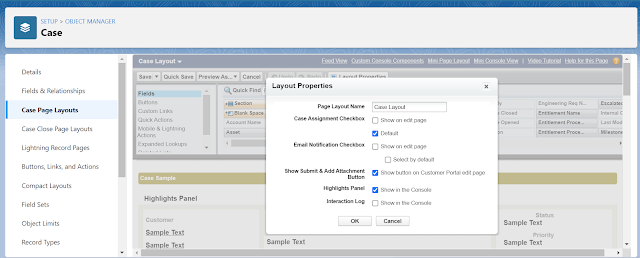
Hey Abhishek,
ReplyDeleteGood one on this!
Just a minor suggestion.
When you have multiple sequence of images, use a carousel.
Images would appear bigger and cohesive with the flow.
Thank you for your suggestion. Will try to do the same.
Delete