Salesforce Fact #439 | Create Report screen enhancements
So, we have got a couple of enhancements in the Create Report screen. Here are those:
1. Now we have the option to hide a particular report type. Once hidden, they appear under a category named 'Hidden Report Types'. We can again make the report type visible from here.
2. Now we can directly navigate to the Report Type setup page using the button: Manage in Setup.
3. Also we can check the details of the report type like created date, created by, associated objects etc. from this Create Report screen.
4. Also we can quick search for any field present in the report type.
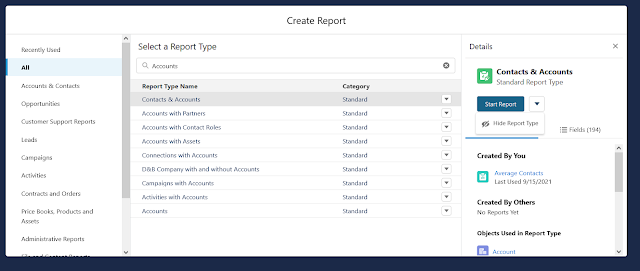






Comments
Post a Comment