Salesforce Fact #447 | PicklistValueInfo in screen flow
In Screen flow, if we are using record variable and the fields feature, then if a picklist field is having translation added in the translation workbench that translated value corresponding to the current user language is not shown in the UI.
To get the translated value, we can make use of the PicklistObjectInfo object. There is a field called DurableId which accepts the input string as <ObjectApiName>.<PicklistFieldApiName>.<PicklistvalueApiname>. We can use a Get Records element to get the translated value to show it in the UI.
In this example, we are using an Account record variable with the Type picklist field. The current user language is Spanish and the translation is added for the value 'Prospect'. Using PicklistValueInfo, we are able to get the translated picklist value.
Attached are the screenshots.
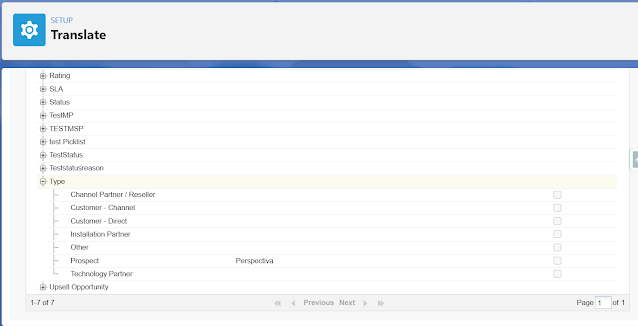








Comments
Post a Comment