Salesforce Fact #478 | Add translator in translation workbench
We can add translators for particular languages to enable users to add the translation for that language in translation workbench. The prerequisite permission is View Setup & Configuration which needs to be assigned to the user.
To add users as translators, Go to Setup -> Translation Language Settings -> Click edit for the particular language -> Add users as the translators.
Once assigned as the translator, the user is able to add the translation for that language only.
For more details, check out: https://help.salesforce.com/s/articleView?id=sf.adding_and_editing_translated_languages.htm&type=5
Attached are the screenshots.


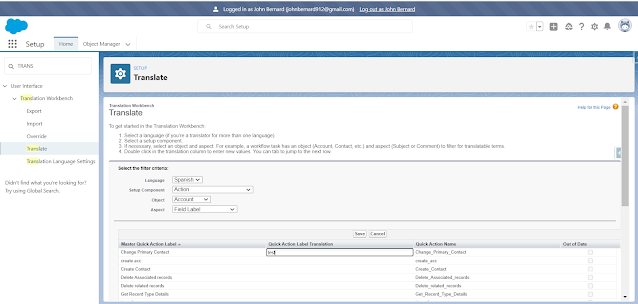


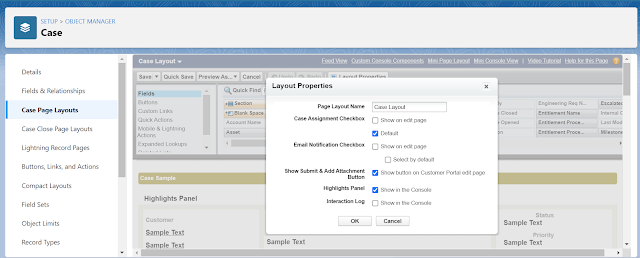
Comments
Post a Comment