Salesforce Fact #485 | Activity settings for multi-day event
Do you know there is an option in Activity Settings which enables to create multi day events. Steps to enable: Setup -> Activity Settings -> Select the checkbox for Enable Multiday Events. If we disable the option, the end date does not appear anymore while creating an event.
Reference: https://help.salesforce.com/s/articleView?id=sf.customizeactivities_eventcaloptions.htm&type=5
Attached are the screenshots.
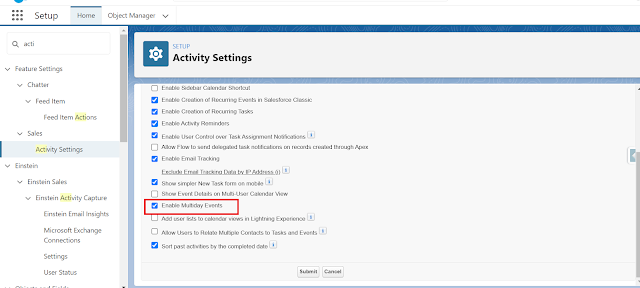




Comments
Post a Comment