Salesforce Fact #491 | Group tasks
Do you know there is an option under Activity Settings to assign the copy of the same task to multiple users i.e. we can select multiple users in the Assigned To field.
Steps to enable: Setup -> Activity Settings -> Select the checkbox Enable Group Tasks.
This setting is only applicable for Salesforce Classic. In lightning experience, we can select multiple users in the Assigned To field irrespective of this setting.
Reference: help.salesforce.com/s/articleView?id=sf.tasks_enable_group_tasks.htm&type=5
Attached are the screenshots.
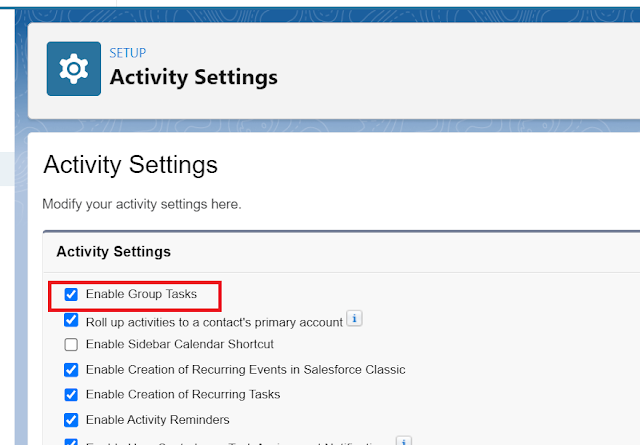




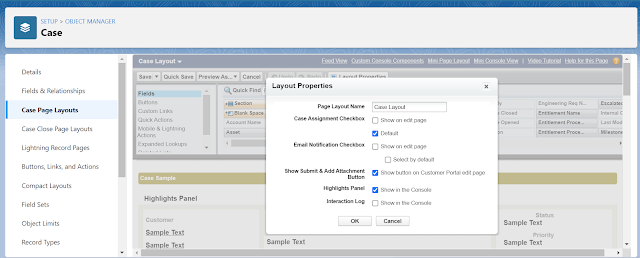
Comments
Post a Comment