Salesforce Fact #497 | Show prompt in screen flow using LWC
With the Summer'22 release, we have the lightning prompt feature in LWC. Suppose, we have a use case where we need to show a prompt modal in screen flow and accept the user input.
Let's use the new LightningPrompt module to implement the same. Also we can navigate to the next screen in the screen flow using FlowNavigationNextEvent module.
Attached are the screenshots.
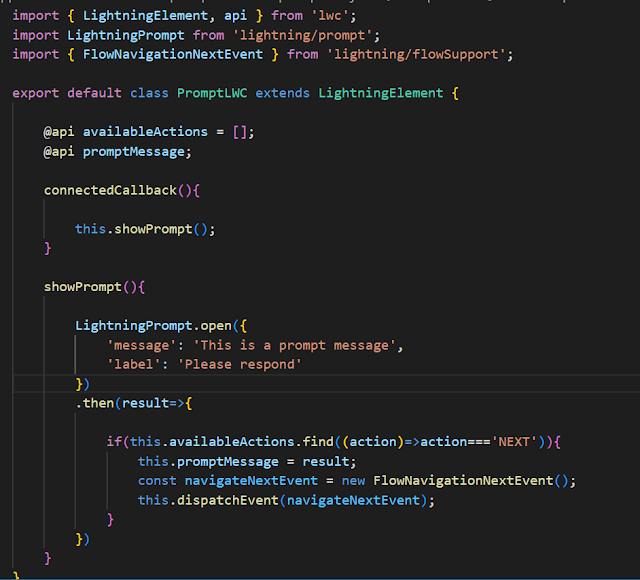








Hey Abhishek I am not getting the capture data from the prompt into the display text I follow your step but in first screen I just putted LWC component and second screen I show the result of the capture data.
ReplyDeleteHi Rohit....please check if you have set the targetconfig property correctly in the lwc meta file.
ReplyDeletecould you please share any contact so it will be easy to understand. I have already configure the metatdata file with property and targetConfig?
ReplyDeletePlease share me the flow and lwc..I will check.
ReplyDeletewhere can I share the lwc and flow?
DeletePlease share on sahaabhishek260@gmail.com
DeleteI send the email for the same please check out
Delete