Salesforce Fact #567 | Display picklist based on record type in screen flow
Now we can filter out picklist values based on record type in screen flows. We can use record variable and set the RecordTypeId field with the corresponding id and use the same record variable in the screen and the picklist values will appear accordingly.
In this example, we have two record types on account: Test_RT1 & Test_RT2. The rating picklist values are respectively Hot, Warm and Cold. The same appears in the screen flow.
Attached are the screenshots.
Note: do not use hardcoded ids. it is only for demonstration purpose.
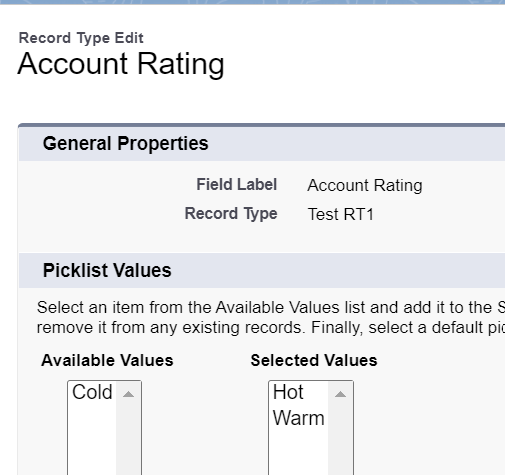









Hi abhi .. could you please add more details ..unable to configure it
ReplyDelete