Salesforce Fact #647 | Bulk API serial mode
We can enable serial mode processing using Bulk API in data loader. Parallel processing can cause database contention which can cause the load to fail eventually. Serial mode processes one batch at a time, but the processing time might get increased.
Steps to enable Bulk API serial mode:
Open Data Loader -> Settings -> Check Bulk API -> Check Enable serial mode for Bulk API.


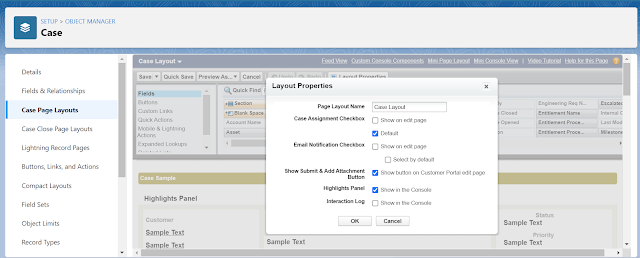
Comments
Post a Comment