Salesforce Fact #760 | Territory Assignment rule on account save
There is a checkbox 'Evaluate this account against territory rules on save' on the Account layout to run the territory assignment rules.
In order to make the checkbox visible, go to Account Page Layout -> Layout Properties -> Select show on edit page. It can also be marked as checked by default if the option 'Default' is selected.
Whenever an account is assigned to a territory using the territory assignment rule, an AccountShare row is created with RowCause='Territory'.
Reference: https://help.salesforce.com/s/articleView?id=000385116&type=1
Attached are the screenshots.
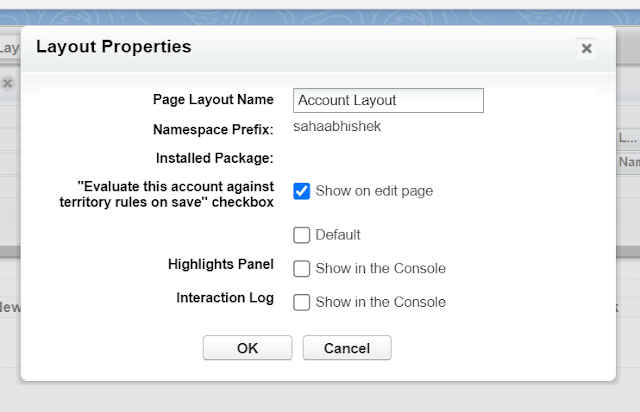



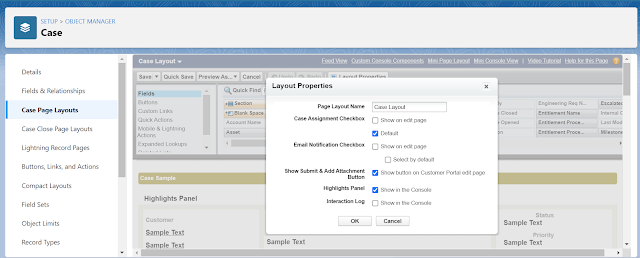
Comments
Post a Comment