Salesforce Fact #789 | Reactive display text in screen flow
With the latest release, we now have the option to opt for enabling reactivity in display text component in screen flow.
To enable this, go to Setup -> Process Automation Settings -> check 'Opt in to Reactive Display Text Beta'.
In this example, we have a picklist and the selected value is shown in the same screen in the display text component.
Attached are the screenshots.




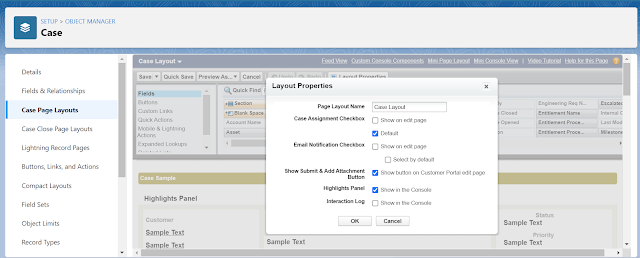
Comments
Post a Comment