Salesforce Fact #832 | Screen flow: using Transform element result in datatable
In Screen flow, we can now use the Transform(Beta) element. We can use the result of the transform element in the standard screen flow datatable.
In this example, we have fetched few account records and showing those records in the datatable after doing some manipulation.
Couple of things to observe,
1) While trying to map in a sobject collection variable, the Id field is not available.
2) We have used BLANKVALUE() function on the account number, to show 'NOT AVAILABLE' when the account number is blank.
3) The TEXT() function is automatically added when mapping the picklist field values. It happened with the Industry and Rating fields.
Attached are the screenshots.







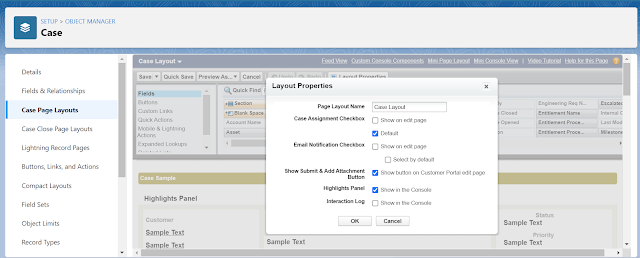
Comments
Post a Comment