Salesforce Fact #841 | Apply to Child Territories in territory assignment rule
There is an option 'Apply to Child Territories' while setting up a territory assignment rule. Let's see how it works.
Suppose we have two territories 'Test Territory2' and 'Test Territory4', Test Territory4 is the child of Test Territory2. We have setup two rules for each of the territory as below:
1) for territory2, Account Industry equals 'Agriculture', Apply to Child Territories option checked.
2) for Territory4, Account Type equals 'Prospect', Apply to child territories option unchecked.
Now, if an account only meets the first criteria, it is assigned to territory2.
If an account only meets the second criteria, it is assigned to no territory.
If an account meets both the criteria, it is assigned to territory4.
So, if the Apply to Child Territories checkbox is checked, the rule condition of the child territory is checked in conjunction with the rule condition of the parent territory.
Attached are the screenshots.
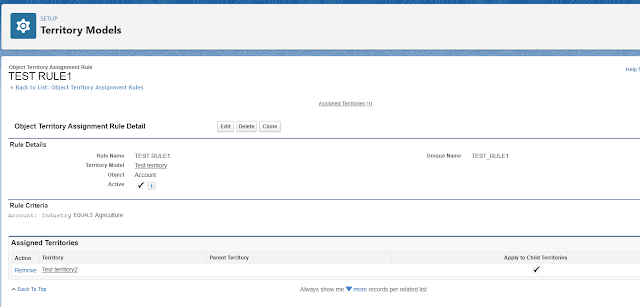



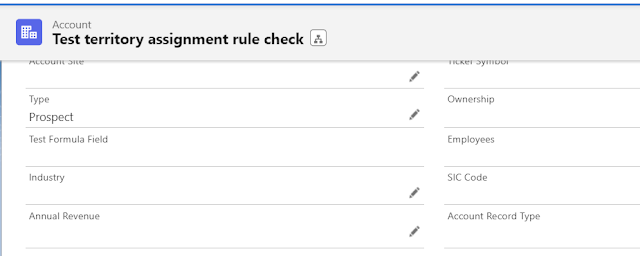

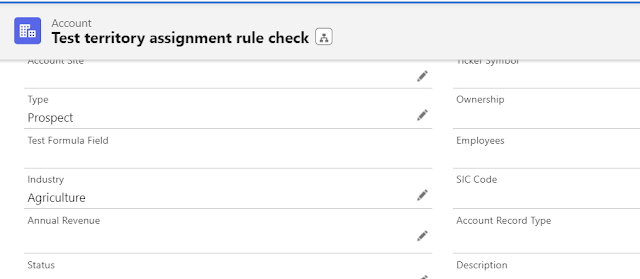



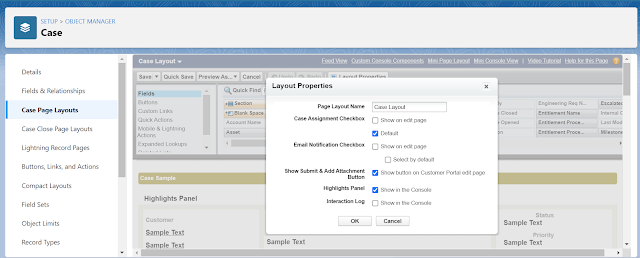
Comments
Post a Comment