Salesforce Fact #860 | Remove noreply@salesforce.com from email sender address
Sometimes in the emails sent from Salesforce, noreply@salesforce.com is added automatically. This can be controlled from an email deliverability setting.
Setup -> Email -> Deliverability -> Email Security Compliance section -> Uncheck the 'Enable Sender ID compliance' checkbox.
Reference: https://help.salesforce.com/s/articleView?id=000383125&type=1


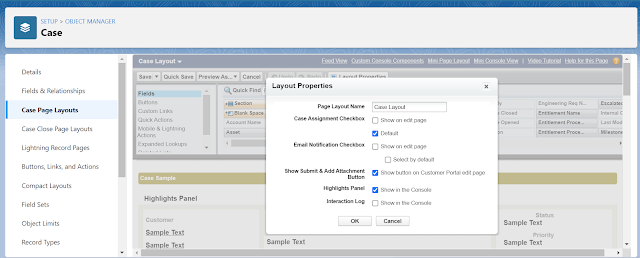
Comments
Post a Comment