Salesforce Fact #904 | Allow user to login only using SSO
How to ensure that users can login using SSO only?
First we need to enable the 'Disable login with Salesforce credentials' checkbox under Single Sign-on settings in setup -> Create a PS with the system permission 'Is Single Sign-On Enabled' checked -> Assign this PS to the intended users.
Now, the users can login only using SSO, and not using username/password. Failed login attempts are shown as 'The Single Sign-On Gateway Url is invalid' in login history.
Note: We should not assign this PS to admin users as they should always have option to login via username/password option to review any system issue on urgent basis.
Reference: https://help.salesforce.com/s/articleView?id=sf.sso_enforce_sso_login.htm&type=5


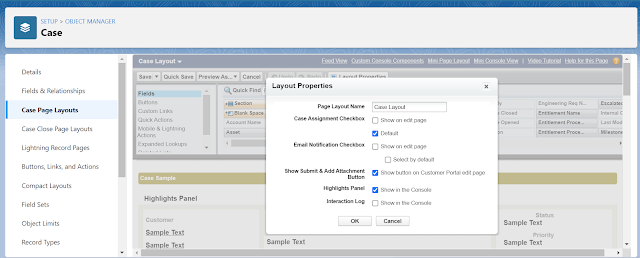
Comments
Post a Comment