Salesforce Fact #924 | Updating multi select lookup using screen action
Suppose we have a datatable and multiselect lookup in screen flow. Now, whatever records are selected in the datatable should get selected in the lookup component.
For this, we can make use of screen action. We can create a subflow which would take the list of selected records and extract the ids using a transform element and return those to the main flow. The returned ids can be selected as the input of the lookup. This would work instantly.
In this example, we have an account lookup which is updated with the selected records of the datatable.
Attached are the screenshots.







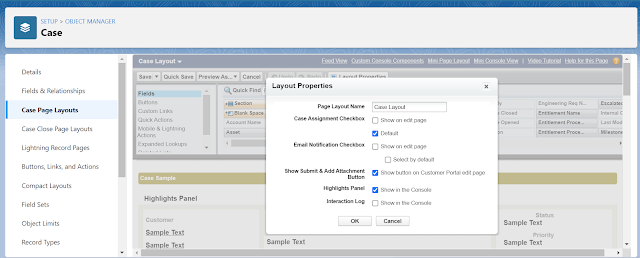
Hi! I'd love to connect. I’m looking for a Salesforce consultant to collaborate with on a short-term project and wanted to see if you might be available. We are looking for expertise in implementation and customization, and I’d love to discuss how we might work together.
ReplyDeleteI found this article helpful! Check out bykaz.
ReplyDeletefree astrology reading
blog about pet care
latest jewellery trends
free lyrics generator
This blog explains CRM benefits very well! I’ve been using Salesforce for a while now and can’t stress enough the importance of expert support—especially if you’re running a growing business in Noida.
ReplyDeleteSalesforce CRM Integration
CRM Consulting Company
Zoho CRM Consultant
Interesting post! Updating a multi-select lookup using a screen action in Salesforce is a great example of how powerful and user-friendly screen flows can be. It’s impressive how such tasks can be handled with minimal code. For those moving to other platforms, it's also important to know how to migrate data from Salesforce to Zoho CRM smoothly to maintain data integrity and workflow continuity.
ReplyDelete