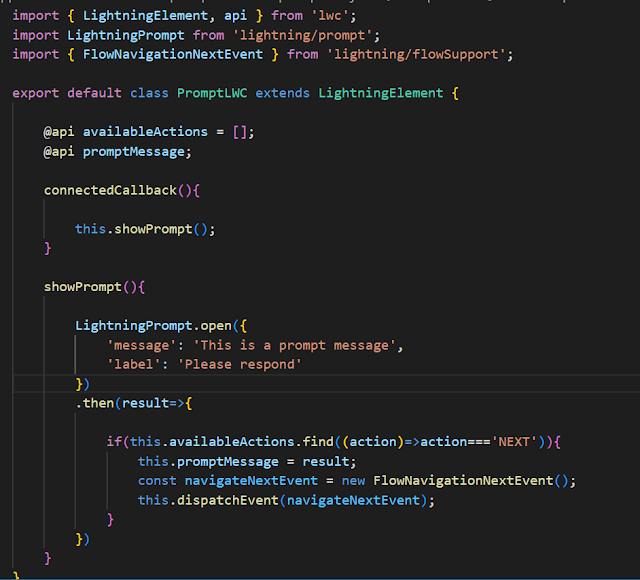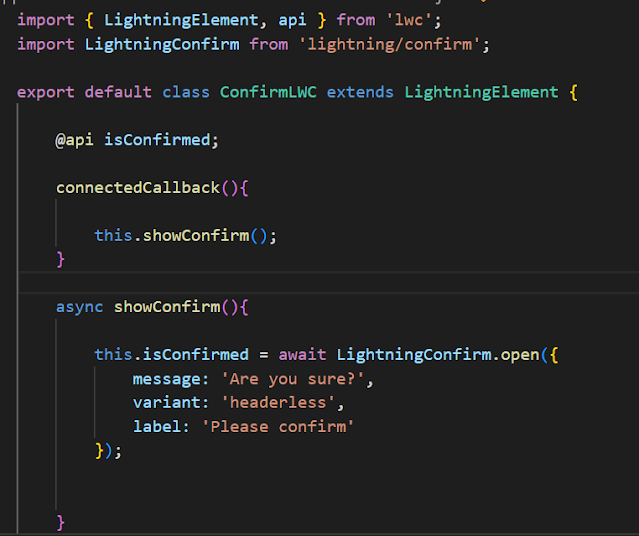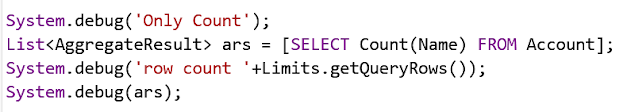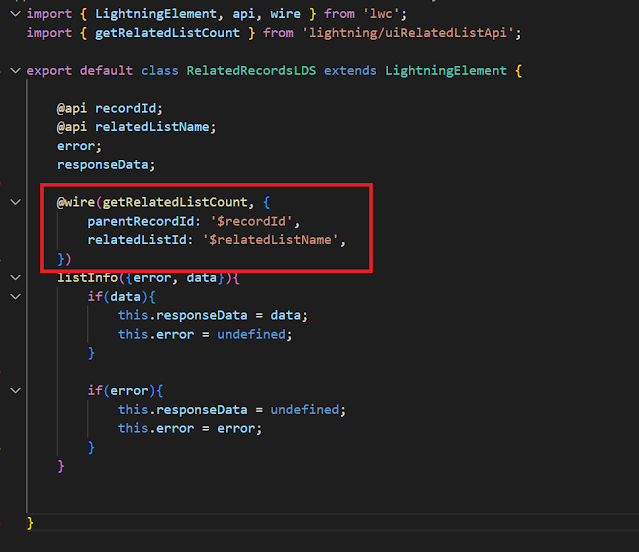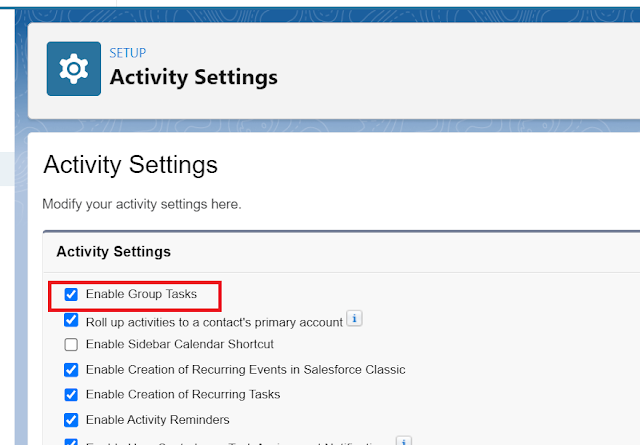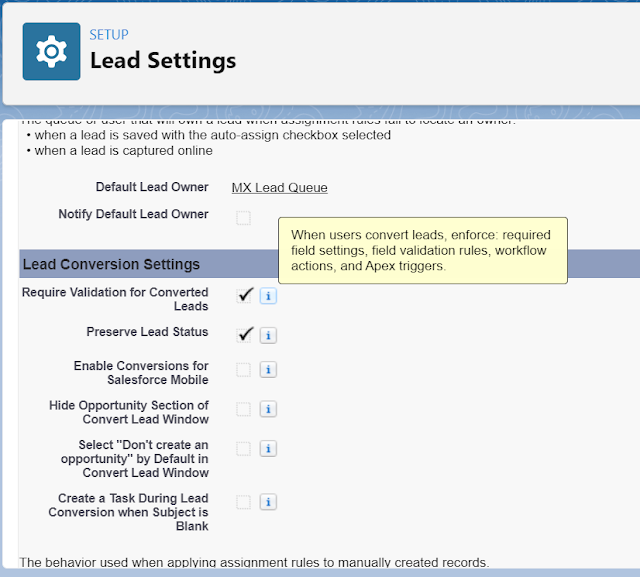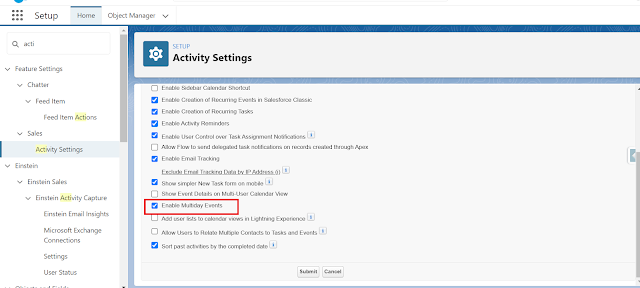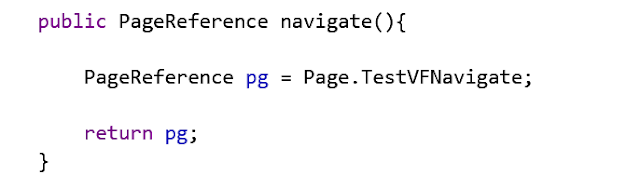Salesforce Fact #500 | Enable toggle based on input text in screen flow
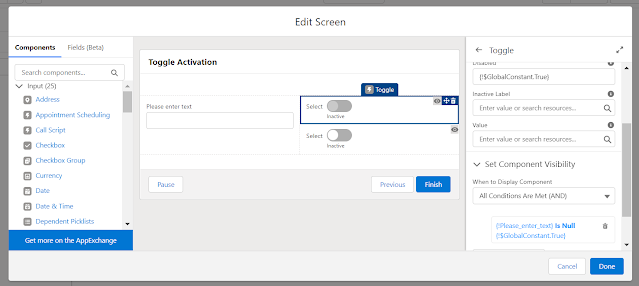
Suppose we have a use case in screen flow where we need to enable a toggle only if the user enters text in the input field. We can implement the same using conditional visibility. Attached are the screenshots.